Service Hotline
Manager Yu:

When setting up a network, one of the most crucial aspects to consider is the length of your cables. While many factors influence network performance, understanding the maximum cable length for your CAT5E multi-strand network cable is essential for maintaining optimal signal quality. This seemingly simple question can have a significant impact on everything from internet speed to the reliability of connections, especially in commercial or large-scale environments. Let’s dive into the details of how long your CAT5E cables can run before the performance starts to degrade, and why this is so important for your network's success.
A CAT5E cable is widely used in networking for its ability to support gigabit Ethernet speeds and its affordability. However, it’s important to recognize that like any physical medium, there are inherent limitations to how far a signal can travel before it loses integrity. The standard maximum length for a CAT5E cable is 100 meters (approximately 328 feet). This limit is crucial to ensure that the signal travels without significant loss in performance. When you exceed this distance, the quality of the data transmission can start to degrade due to signal attenuation—essentially, the signal becomes weaker as it travels further.
The 100-meter distance applies primarily to unshielded twisted pair (UTP) cables, which are the most commonly used type in CAT5E installations. These cables are designed to maintain signal integrity over moderate distances, but after around 100 meters, you’ll experience significant packet loss, latency, and even network failures. This is a result of electrical signals being absorbed by the cable itself, leading to a loss of strength. This can be particularly problematic in networks that require high-speed data transfer, such as in commercial settings or large office buildings. In these cases, if the network cabling needs to span distances beyond 100 meters, network designers may opt to use network switches or repeaters to extend the distance or even consider other types of cabling, such as CAT6 or fiber optic cables.
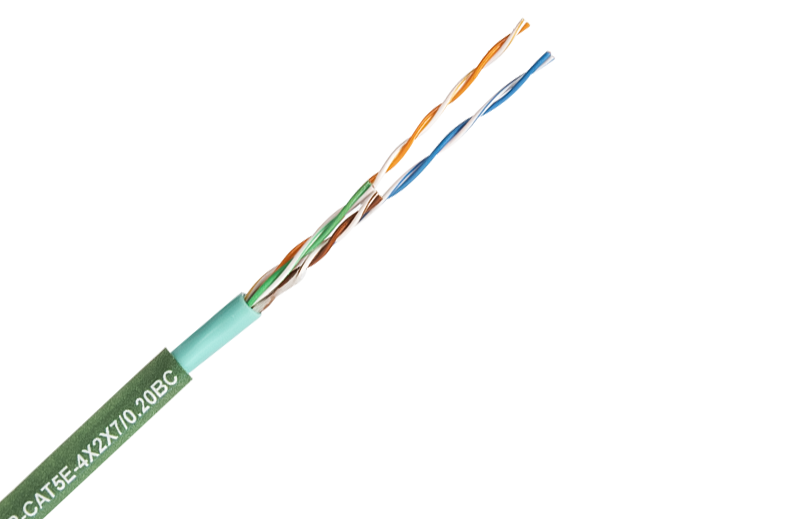
The specific construction of the cable also plays a role in its performance over distance. Multi-strand cables (as opposed to solid-core cables) are generally more flexible and easier to work with, making them a popular choice for installations where the cables might need to be frequently adjusted or moved. However, multi-strand cables can suffer from slightly higher attenuation over long distances compared to solid-core cables. This is because the smaller strands of wire in multi-strand cables introduce a bit more resistance, which could lead to a faster decline in signal quality. For most residential or low-density installations, this isn't a major issue, but in environments where long runs are necessary, the difference between multi-strand and solid-core cables can become noticeable.
One of the main reasons why the 100-meter limitation is so important for maintaining optimal performance is that it ensures your cable remains within the recommended specifications for signal integrity as outlined by industry standards, such as the ANSI/TIA-568-C.2. These standards ensure that the cable supports the correct impedance, minimizes crosstalk (interference between the twisted pairs of wires inside the cable), and maintains sufficient bandwidth for gigabit Ethernet transmission (1000 Mbps). Exceeding the 100-meter mark means that the signal strength could drop below acceptable levels, affecting everything from file transfers to video streaming, and introducing frustrating latency.
That said, if your setup requires cable runs beyond the standard 100 meters, there are a few solutions available to help extend your network without compromising on performance. One option is to add repeaters or network switches at regular intervals to boost the signal and ensure it travels further. This way, the signal strength is regenerated before it has a chance to degrade, effectively resetting the clock and allowing the data to travel further distances. Additionally, you could consider switching to CAT6 or CAT6A cables, which offer higher bandwidth and can support longer distances (up to 55 meters at gigabit speeds) with less signal loss.
The 100-meter limit for CAT5E is a good rule of thumb for ensuring your network operates at peak performance. It's not just about the cable’s length but also about how well it fits into your overall network architecture. If your installation requires running cables longer than 100 meters, consider using network equipment to maintain signal quality or opt for more advanced cabling solutions. By paying attention to cable length and other critical factors, you can ensure that your network remains robust, fast, and reliable, whether you’re setting up a small office or a large enterprise network.

 English
English